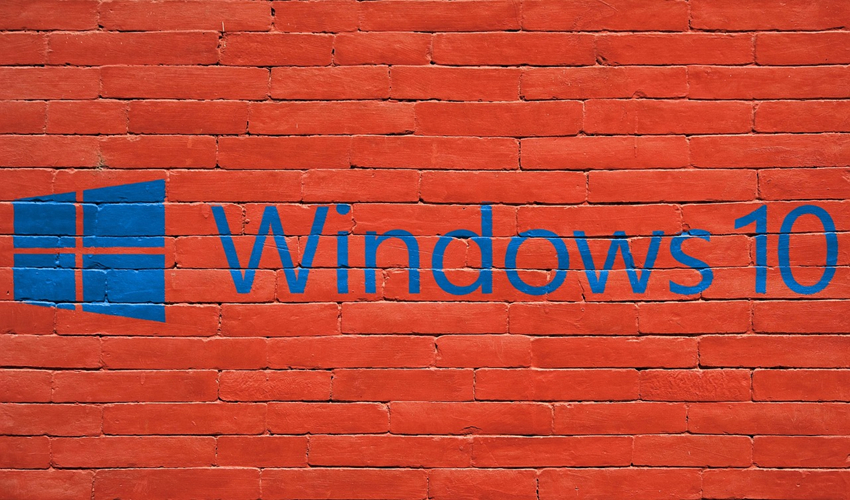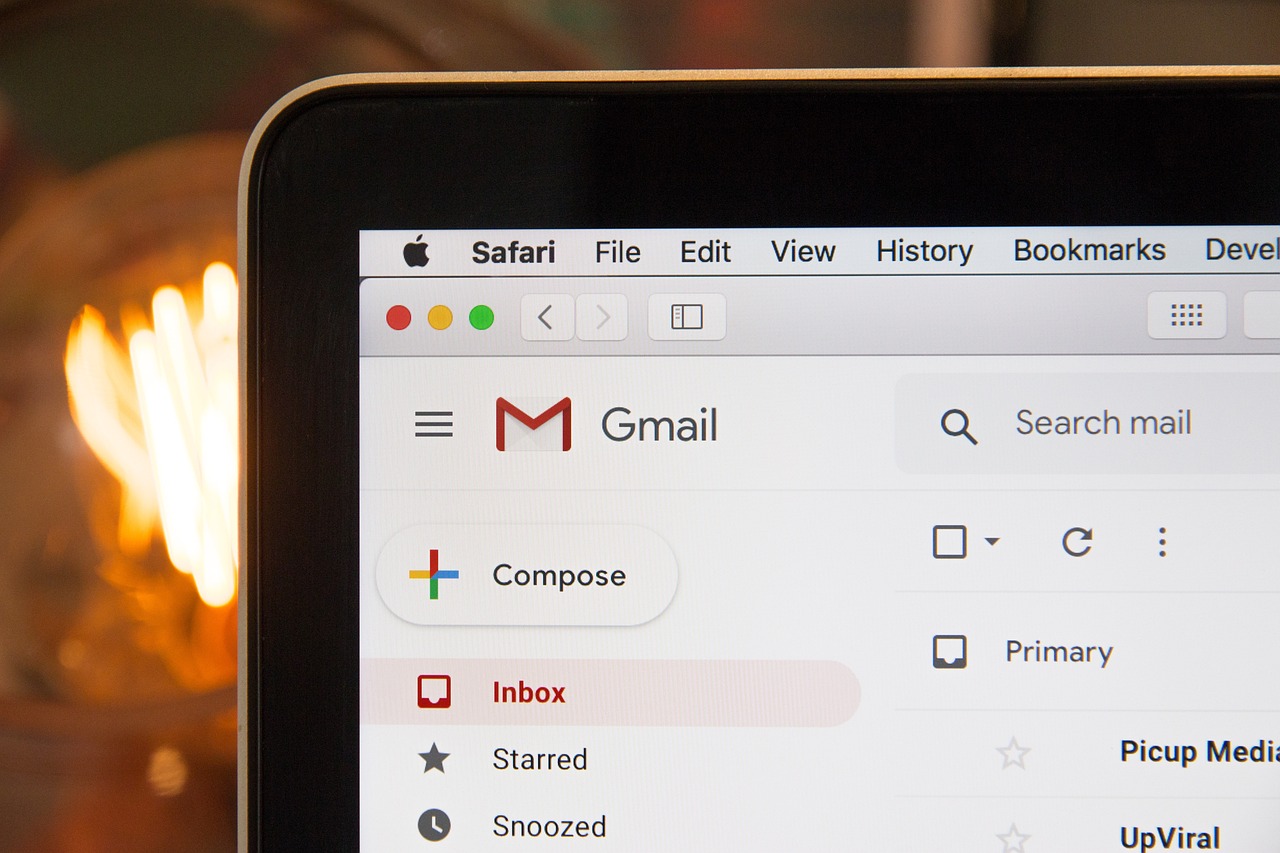So, a guy walks into a bar full of nerds and says, “how do I secure my Windows 10 PC?”
A guy walks into a bar full of nerds and says, “how do I secure my Windows 10 PC?” and the nerds reply, “install Linux.” Funny, but not that helpful for the vast majority of people who are quite happy with their Windows 10 computer but want to make it a bit more secure. Thankfully, it’s not that hard to accomplish. All you have to do is follow these eight easy steps. No nerds required.