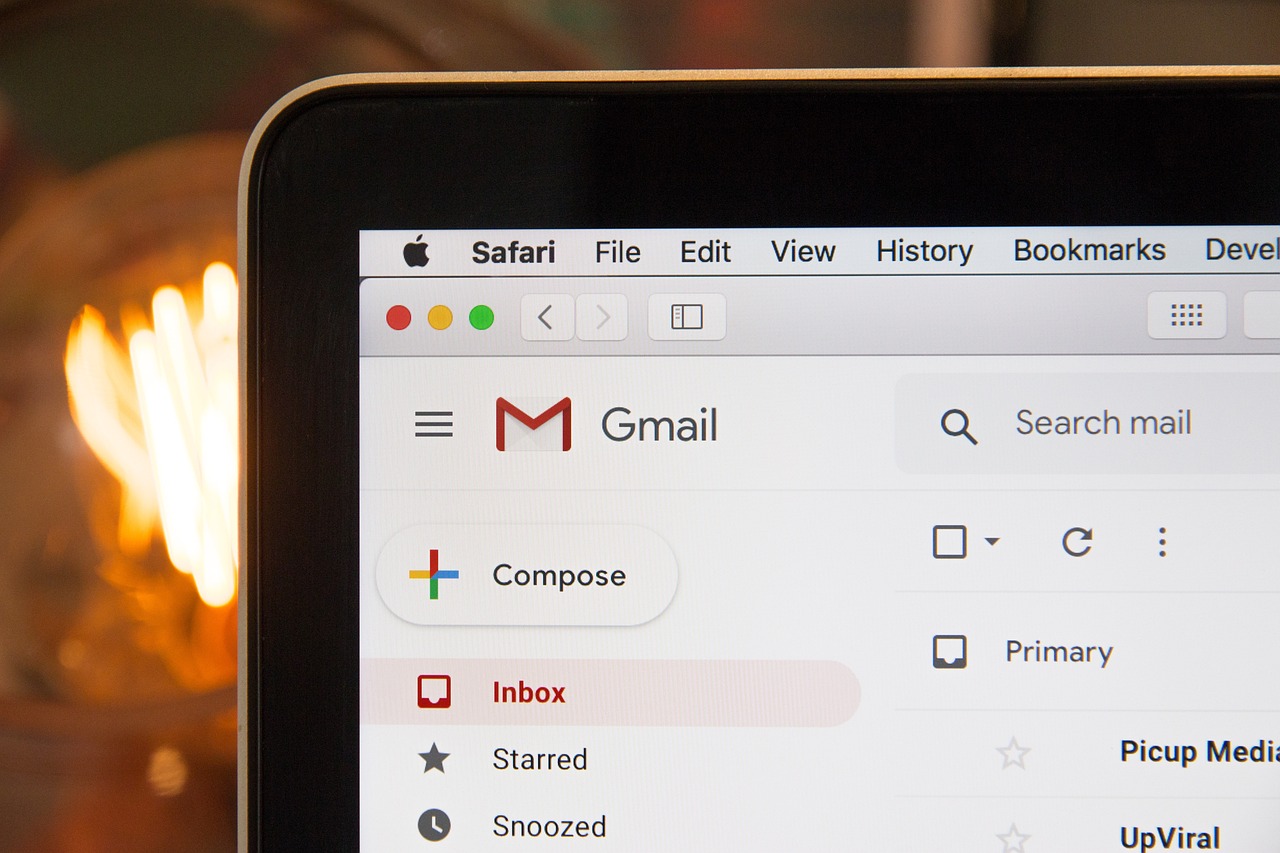IT Security Thing has got hold of a MEEM for a teardown, so let’s find out what the security’s like?
OK, first of all there is the obvious secure score in that MEEM does away with the concern over third party access to your data backup. A USB flash drive forms part of the charging cable, and that’s kept in your possession. That’s a plus then. Of course, backing up data to a USB thumb drive is not exactly new or innovative. Doing it the MEEM way is not exactly cheap either, as I may have already pointed out the odd time or three. That’s a minus to balance things out. Another plus, though, is that MEEM does the incremental backup thing. This makes for quick backups once the initial data set has been created. Our testing revealed that the USB drive MEEM uses was taking about six to seven minutes to throw a GB of data onto it initially, with ongoing backups then taking less than a minute each time.
Calendar, contacts, messages, music, photos and video are all selected for backup by default. Some of which are stored using Advanced Encryption Standard (AES) with a 256-bit symmetric encryption algorithm. Contacts, calendars and SMS get the encryption treatment which is good. What is not so good is that no other category of data does. IT Security Thing spoke with MEEM CEO, Kelly Sumner, who some of you may remember from his days as Take Two CEO when it launched Grand Theft Auto. We asked Kelly if the limited categories for encryption was purely a backup time/resource issue?
“Yes it is” Kelly told ITST, continuing, “we have, however, identified the route to encrypting all data using hardware without affecting the speed of backup/restore and this is on the milestone development timeline.”